Declutter and organise photos with Peter Walsh
Declutter and organise photos with Peter Walsh

Welcome to the third article in this series dedicated to helping you to downsize, declutter and rightsize your life, brought to you by Ryman Healthcare in conjunction with organising and decluttering expert Peter Walsh.
Earlier articles in this series covered downsizing to a richer, happier life, and how to downsize gifts and heirlooms.
Today, Peter is helping us out with something that nearly everyone can relate to – dealing with the unsorted photos taking up space on your phone or languishing in boxes in your home.
“Without fail, when I give a talk about getting organised, I’m always asked how to deal with photos,” says Peter.
Boxes of unsorted photos can feel overwhelming to organise so they often get left for many years to clutter up our houses. In addition to this, most of us have smartphones that make it easy to take photos anywhere, so pretty soon our digital photo life becomes cluttered too.
However, photo sorting is made much easier with this simple two-step process. Once you get started sorting your photos you may find that this seemingly daunting task is not so bad after all and can even be fun and rewarding.

Step 1 - find the best and let go of the rest
Physical photo clutter
What do you do with those boxes of unsorted photos? The first step is to go through all the photos and decide which ones are worthy of being scanned into digital format or put into a photo album or frame. The rest you can let go of.
Grab a box of unsorted photos and put two empty boxes on either side. The box on the left is for the pictures you want to hold onto and scan, the one on the right is for the photos you are letting go of.
Once you start, you may find it to be a beautiful experience as you rediscover memories. When deciding what to keep and what to let go of, the following guidelines can be helpful.
Photos to keep:
- Photos that are irreplaceable, such as those which feature beloved family members, pets who have passed away, or old friends you remember fondly.
- Photos that bring back wonderful memories, evoking a sense of happiness or pleasant nostalgia.
- Photos where you look great. Pick the best, most flattering shots of you and keep those. Discard any photo that makes you feel bad about yourself.
Remember, when deciding what to keep, if there are a lot of photos of the same subject, choose only the best ones, and let go of the rest. It’s about quality, rather than quantity.
Photos to let go of:
- Most photos without people unless they are particularly meaningful. But if you took half a dozen photos of the Sydney Opera House fifteen years ago, you can let them go. Same for all the random photos of sunsets and landscapes that you don’t even remember seeing.
- Anything out of focus, unflattering to the person being photographed, meaningless to you, or that has a better version of the same subject.
- Anything that brings up a bad feeling. It doesn’t matter if it’s a good photo, if it brings up negative memories there is little sense holding onto it and you’ll be happier with it gone.
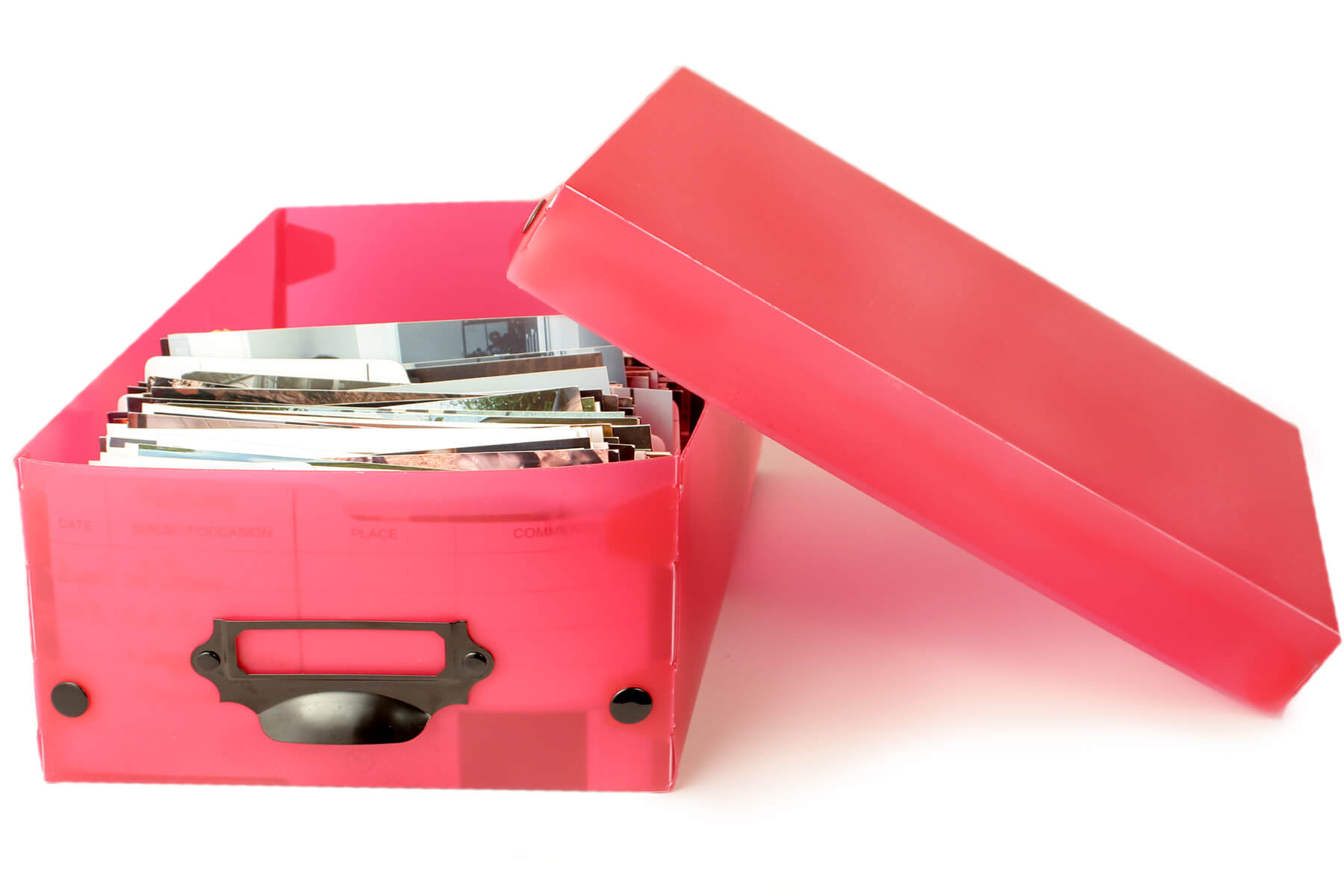
Digital photo clutter
The more digital photos you have cluttering your phone, the harder it is to find the precious ones you would like to print and frame.
Peter's tip to keep photos on your phone from getting out of control is to take some time at the end of each week to go through all the photos you’ve taken and delete any that you don’t need. When deciding which to keep, see the tips above for physical photos, as they also apply to photos on your phone.
On smartphones people often take multiple shots of the same subject hoping at least one will look good. In this case, pick the best one and delete the others. If none of them are good, it’s okay to delete them all. There’s no point in keeping photos that don’t make you feel good.
If you do this regularly – say once a week – the photo gallery on your phone will become a pleasure to look through.
Step 2 – Organising the best of the best
Now you have sorted out your photos and have only the best ones left – these are your treasures. In our last article Peter talked about what a true treasure is, but here is a reminder.
A genuine treasure is something that represents the peak experiences of your life or the most important moments from your own or your family’s history. It is an item that is truly irreplaceable because its worth is not measured in monetary value, but in the meaning it holds for you.
Since these photos are treasures, they are worth organising, and in some cases, displaying.
If you have space, consider creating a photo gallery wall in your home for the best photos. You don’t need expensive frames and they don’t all need to match either. An eclectic mix of frames can look fantastic.
Not every photo can make it onto the photo wall or into a frame, so the rest can go into photo albums or printed into digital books. However, not all photo albums need to sit on a shelf – you can also create digital photo albums.

How to digitise physical photos
Do it yourself, or enlist the help of your grandkids
If you have a smartphone, you can do this yourself with a free app such as PhotoScan by Google. Once you’ve downloaded an app, you can use it to take several pictures of each photo and the app assembles the best version of each photo into one image, which will then appear in your photo gallery on your phone.
If you have tech-savvy grandchildren, you could ask them to do it with you. This can be a wonderful bonding opportunity where you share some memories with them.
Send them out to be scanned
If you don’t have a smartphone or would rather not do it yourself, you can send a box of photos out to be bulk scanned professionally. There are many companies that do this, so if you google ‘professional photo scanning’ you can find one near you. You will be given a price upfront which will vary depending on how many photos you are getting scanned.
Organising your digital photos
Once you have your photos digitised, they can be stored online in the Cloud. There are many apps and programs such as Google Photos, Apple’s iCloud, and Amazon Photos that do this for free or for a small fee.
The process is usually as simple as launching the app and letting the program find your photos on your device to create your own photo archive that you can view at any time. The software automatically arranges your photos based on the date they were taken, plus you can make your own albums and organise your photos in any way you like.
Finally, having your photos stored in the cloud will give you peace of mind that your photos are safe and won’t be lost in an accident or fire.
Enjoy the process
Once you start sorting your photos, you will almost certainly find that this task is not so hard after all. It can be a lot of fun, particularly if you do rope in your grandkids to help, and having an online photo gallery will preserve the memories forever.
About Peter:
Peter is the author of seven popular decluttering and organising books, including two New York Times bestsellers. His most recent book Let It Go: Downsizing Your Way to a Richer, Happier Life is a step-by-step handbook for successful downsizing.
Born and raised in Australia, he moved to the US in the 1990s and started his first series, Clean Sweep, for Discovery’s TLC Network.
After 120 episodes of that show, The Oprah Winfrey Show put Peter under contract, and he was a regular guest on her show for the final five seasons.
by Christine McCurdy | Jul 18, 2024
Subscribe to our blog newsletter
You May Also Like
These Related Stories

Master the gentle art of sleep

How to prepare your home for sale

